Install cups on your raspberry pi (raspbian lite)
$ sudo apt-get install cups cups-bsd
Set your hostname on cups configuration
$ sudo nano /etc/cups/cupsd.conf
To remotely control your printer using webpage (cups):
$ cupsctl --remote-admin
To test printing on command line
$ lp -d printer_name ~/my/file/destination/test.doc