There is a good manager that will help you with all node versions. It's called nvm(Node version manager).
https://github.com/creationix/nvm
All install guides are on git page. I install it like this.
curl -sL https://raw.githubusercontent.com/creationix/nvm/v0.31.0/install.sh -o install_nvm.sh
bash install_nvm.sh
Check to see if everything installed correctly
nvm --version
Then when you want update node you can just do
nvm install 6.9.1 (or any version you like)
nvm alias default 6.9.1
nvm use default
After restarting of your terminal run
node -v you should have 6.9.1 installed and used.
Hope this helps.
Add new comment