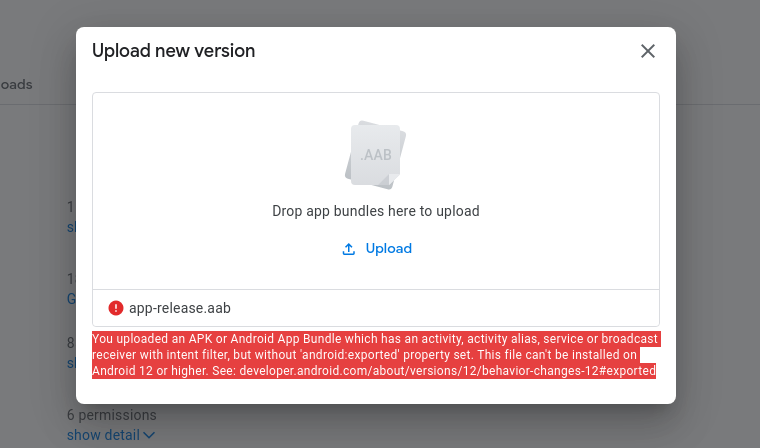BUG! exception in phase 'semantic analysis' in source unit '_BuildScript_' Unsupported class file major version 61 + flutter
Submitted by stephenwenceslao on Tue, 03/26/2024 - 11:31BUG! exception in phase 'semantic analysis' in source unit '_BuildScript_' Unsupported class file major version 61
Solution:
I just update distributionUrl value at android\gradle\wrapper\gradle-wrapper.properties to a gradle compatible with my JDK version (19)
distributionUrl=https\://services.gradle.org/distributions/gradle-7.6-all.zip