Vagrant update php version in Debian Wheezy
Submitted by stephenwenceslao on Fri, 05/26/2017 - 11:56edit file sources.list
$ sudo nano /etc/apt/sources.list
add
deb http://packages.dotdeb.org wheezy all deb-src http://packages.dotdeb.org wheezy all deb http://packages.dotdeb.org wheezy-php56-zts all deb-src http://packages.dotdeb.org wheezy-php56-zts all
Then run
$ sudo apt-get update $ sudo apt-get upgrade $ sudo apt-get install php5
To reset MYSQL root password:
$ sudo dpkg-reconfigure mysql-server-5.5
Grant all privileges to a user
$ GRANT ALL PRIVILEGES ON mydb.* TO 'myuser'@'%' WITH GRANT OPTION;