!important is to first install redis server
sudo apt install redis
Create daphne ASGI
must allow whatever port you set
sudo ufw allow [port]
1.Install daphne and channels_redis in python env
pip install daphne channels_redis2.create systemd service
sudo nano /etc/systemd/system/daphne_subdomain1.service
[Unit] Description=WebSocket Daphne Service After=network.target [Service] Type=simple User=root WorkingDirectory=/home/myuser/django/subdomain1 ExecStart=/home/myuser/django/subdomain1/bin/python /home/myuser/django/subdomain1/bin/daphne -e ssl:9002:privateKey=/etc/letsencrypt/live/subdomain1/privkey.pem:certKey=/etc/letsencrypt/live/subdomain1/fullchain.pem myapp.asgi:application Restart=on-failure [Install] WantedBy=multi-user.target3.Start, Enable and check status of new created daphne service.
sudo systemctl start daphne_subdomain1.service && sudo systemctl enable daphne_subdomain1.service && sudo systemctl status daphne_subdomain1.service
4.Update subdomain1 nginx config.
sudo nano /etc/nginx/sites-available/subdomain1
upstream websocket{
server 127.0.0.1:6379;
}
server {
server_name subdomain1.myapp.com;
location = /favicon.ico { access_log off; log_not_found off; }
location /static {
root /home/myuser/django/subdomain1;
}
location /files {
root /home/myuser/django/subdomain1;
}
location / {
proxy_set_header Host $host;
proxy_set_header X-Real-IP $remote_addr;
proxy_set_header X-Forwarder-For $proxy_add_x_forwarded_for;
proxy_set_header X-Forwarded-Proto $scheme;
proxy_pass http://unix:/run/gunicorn_subdomain1.sock;
}
location /ws {
proxy_pass http://websocket;
proxy_http_version 1.1;
proxy_set_header Upgrade $http_upgrade;
proxy_set_header Connection "upgrade";
proxy_redirect off;
proxy_set_header Host $host;
proxy_set_header X-Real-IP $remote_addr;
proxy_set_header X-Forwarded-For $proxy_add_x_forwarded_for;
proxy_set_header X-Forwarded-Host $server_name;
proxy_set_header X-Forwarded-Proto $scheme;
}
}
Restart nginx service
sudo nginx -t && sudo systemctl restart nginx
base on https://channels.readthedocs.io/en/latest/tutorial/part_3.html
5.In your django asgi.py
import os
import django
from channels.auth import AuthMiddlewareStack
from channels.routing import ProtocolTypeRouter, URLRouter
from django.core.asgi import get_asgi_application
import myapp.routing
os.environ.setdefault('DJANGO_SETTINGS_MODULE', 'myapp.settings')
django.setup()
application = ProtocolTypeRouter({
"websocket": AuthMiddlewareStack(
URLRouter(
myapp.routing.websocket_urlpatterns
)
),
})
6.Add this to your django settings.py
# Channels
ASGI_APPLICATION = 'myapp.asgi.application'
CHANNEL_LAYERS = {
'default': {
'BACKEND': 'channels_redis.core.RedisChannelLayer',
'CONFIG': {
"hosts": [('127.0.0.1', 6379)],
},
},
}
To start the daphne service when reboot must add another service for that. Create sh script in /root/daphne_subdomain1_boot.sh
#!/bin/sh sudo systemctl start daphne_subdomain1.serviceMake the sh script executable.
sudo chmod u+x /root/daphne_subdomain1_boot.shafter that need to create new service for daphne_subdomain1_boot.sh to run. Create new service /etc/systemd/system/daphne_subodmain1_boot.service
[Service] ExecStart=/root/daphne_subdomain1_boot.sh [Install] WantedBy=default.targetafter creating the new boot service for daphne subdomain1. Start and enable the new daphne_subodmain1_boot.service
sudo systemctl start daphne_subodmain1_boot.service && sudo systemctl enable daphne_subodmain1_boot.service
Add new comment