Debian 11 bullseye drupal local environment
Clone the repository into ~/projects/drupal/projectname
** Dump database from production **
2. Dump database from prod drupal website using drush:
../vendor/drush/drush/drush sql-dump --gzip --result-file=../db_dump_08072023_1102am_latest.sql
3. Copy dump db from local using rsync
rsync --progress username@domainname.com:~/directory/db_dump_08072023_1102am_latest.tar.gz ~/projects/drupal/projectname
* Create mysql user
CREATE USER 'username'@'localhost' IDENTIFIED WITH authentication_plugin BY 'password';
* Grant all privileges to db
GRANT ALL PRIVILEGES ON database_name.* TO 'username'@'localhost';
** Nginx server **
4. Install nginx server:
sudo apt install nginx
5. Create directory in /var/www/projectname -> will be symlink to actual directory.
6. Create nginx server config in /etc/nginx/sites-available/projectname.
7. Symlink the nginx server config to enabled:
sudo ln -s /etc/nginx/sites-available/projectname /etc/nginx/sites-enabled/projectname
8. Run
sudo nginx -t && sudo systemctl restart nginx.service
** Install php **
9.
sudo apt install php-fpm php-mysql
Install php extension for drupal 9; check your php version first before installing.
sudo apt install php8.1-cli php8.1-common php8.1-curl php8.1-gd php8.1-mbstring php8.1-mysql php8.1-opcache php8.1-readline php8.1-sqlite3 php8.1-xml php8.1-apcu php8.1-gd php8.1-intl php8.1-xsl php8.1-bcmath
** Install composer **
10.
sudo apt install composer
11. Once composer is installed, run this
sudo apt-get install libpcre2-8-0
to fix issue in debian
** Install database **
12.
Sudo apt install mardiadb
** When error encountered:
ERROR 1273 (HY000) at line 25: Unknown collation: 'utf8mb4_0900_ai_ci'
Update the .sql using sed
sed -i 's/utf8mb4_0900_ai_ci/utf8_general_ci/g' backup.sql
sed -i 's/CHARSET=utf8mb4/CHARSET=utf8/g' backup.sql
** Copying large files in remote server will resume if time out**
while ( ! rsync -avzP --progress username@domain:~/file.tar.gz . ); do sleep 1; done
Add new comment