Debian 11 Bullseye
1. After installing the OS, Update the /etc/apt/sources.list
deb http://deb.debian.org/debian bullseye main deb-src http://deb.debian.org/debian bullseye main deb http://deb.debian.org/debian-security/ bullseye-security main deb-src http://deb.debian.org/debian-security/ bullseye-security main deb http://deb.debian.org/debian bullseye-updates main deb-src http://deb.debian.org/debian bullseye-updates main deb http://ftp.hk.debian.org/debian sid main non-free-firmware
2.
Sudo apt update
to update the sources
3.
sudo apt -u dist-upgrade
4. Install the wifi driver
sudo apt install firmware-atheros
5. Install zsh and change to default bash
Download and install Flutter
1. Download
flutter_linux_3.10.6-stable
tar file and extra in home
2. Once extracted update the .zshrc add this line of code:
alias flutter=$HOME/flutter_linux_3.10.6-stable/flutter/bin/flutter
3. Run
flutter doctor -v
or
flutter –version
** how to update flutter version **
1. Got to flutter directory
cd ~/flutter_linux_3.10.6-stable/flutter
2.
Git checkout
3. To check run
flutter doctor -v
Download and install Android studio
1. Download
android-studio-2022.3.1.18-linux
tar file and extract in home
2. Once extracted update .zshrc add this line of code to locate java:
export JAVA_HOME=$HOME/android-studio-2022.3.1.18-linux/android-studio/jbr export PATH=$PATH:$JAVA_HOME/bin
3. Update missing in flutter doctor. Open the Android Studio(android-studio-2022.3.1.18-linux/android-studio/bin/studio.sh) and update the sdk.
** how to update java in android studio **
1. Create project in android studio, once project is created just go to settings -> Gradle and change the java version so that it will download and located in ~/.jdks
2. Once the jdk is downloaded in ~/.jdks, symlink the jdr and jre in
$HOME/android-studio-2022.3.1.18-linux/android-studio/jbr and jre
to link to ~/.jdks/
Download and install VSCODE
1. Once download, extract and sync the github account.
Add new comment