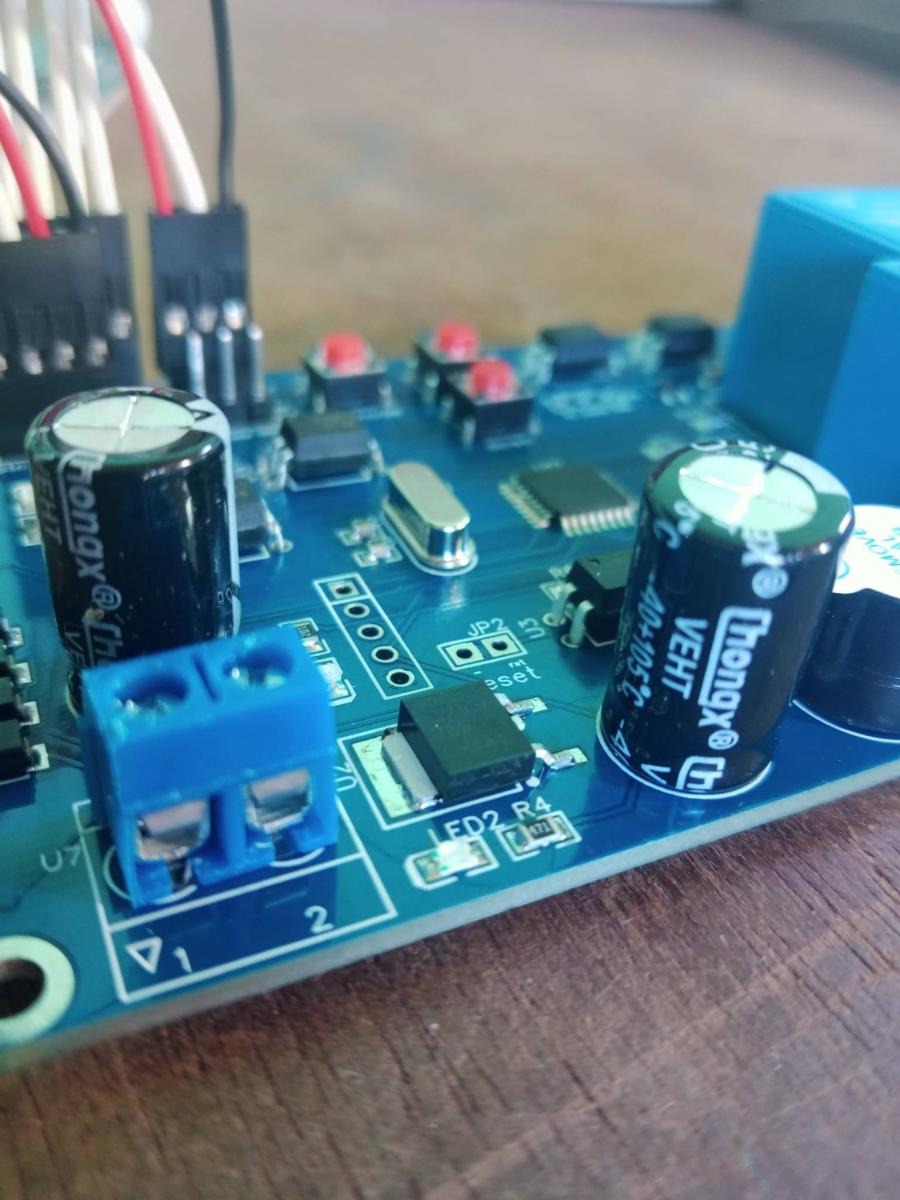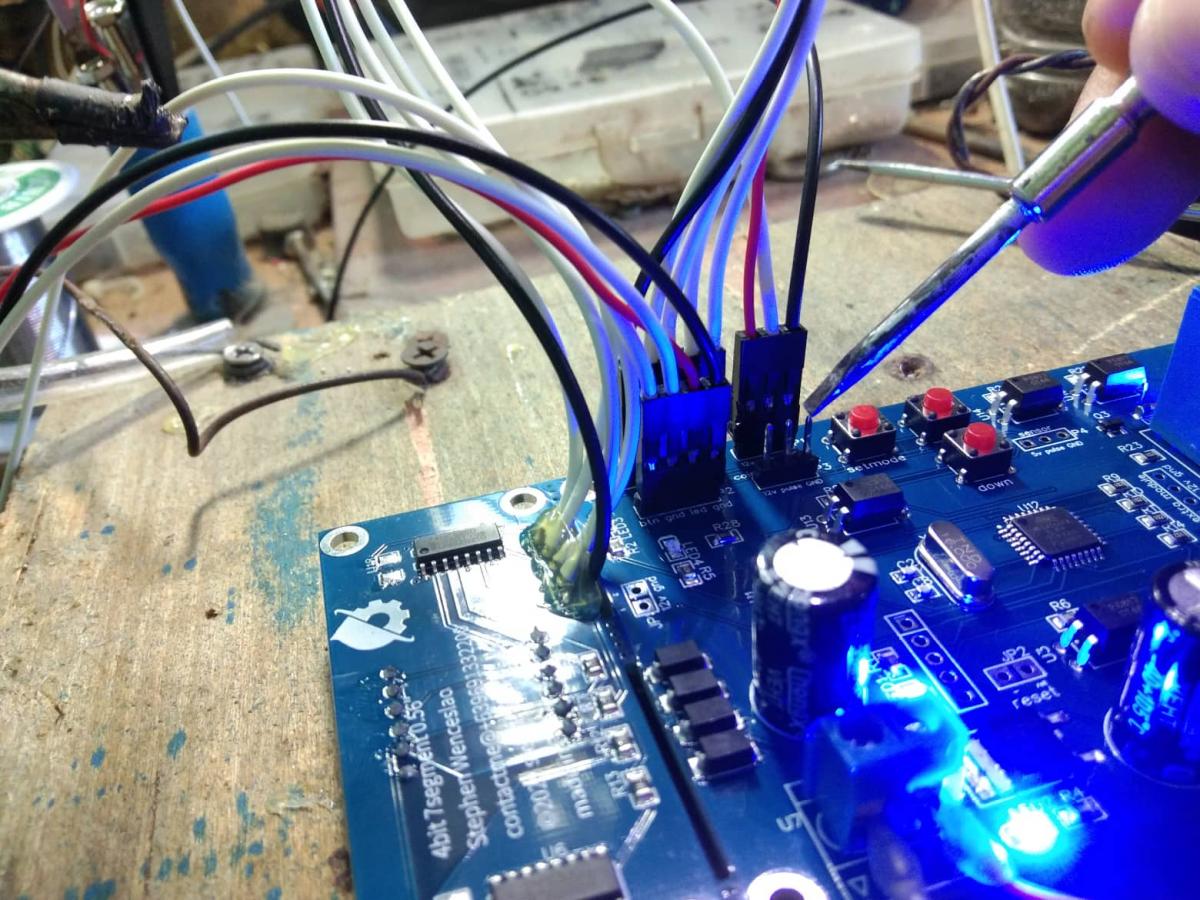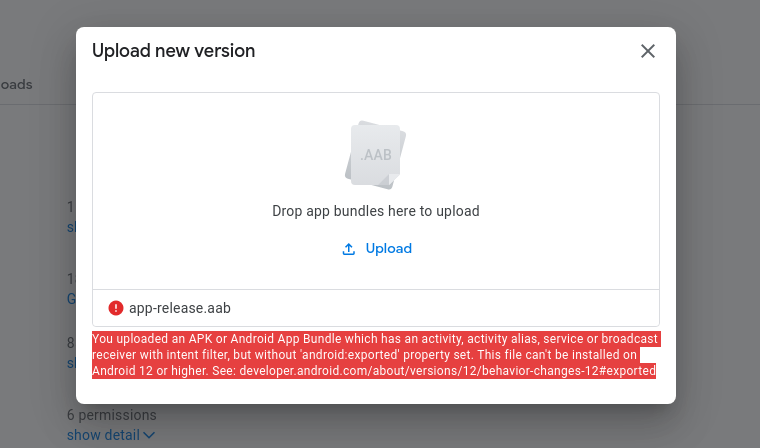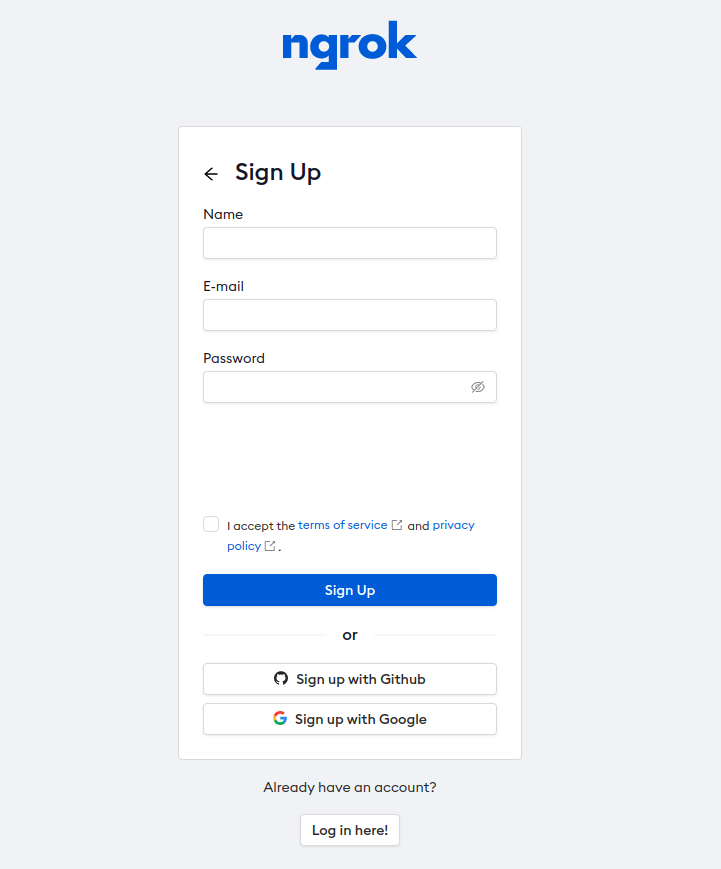How I setup my nvim | Debian 12
Submitted by stephenwenceslao on Sat, 05/11/2024 - 14:25I use this preconfigure nvim config: https://github.com/NeuralNine/config-files/blob/master/init.vim
1. Install neovim
sudo apt install neovim git-core curl
2. Create nvim directory under .config and paste the neovim preconfiguration from NeuralNine to init.vim
/home/username/.config/nvim/init.vim
init.vim configuration: