Raspberry pi clone on linux
Submitted by stephenwenceslao on Mon, 07/24/2017 - 09:29Backup Raspberry Pi SD Card
1. Insert the SD card in your PC using a USB or built-in card reader. Now open a Terminalwindow, and enter the command sudo fdisk -l. This will list all the filesystems present on your system.
2. Try to find out the device name of your SD card. I have a 16GB SD card, so it is easily identified as the device /dev/sdb which has a size of 14.9GB. This is because the actual storage on a device is always slightly lower than advertised. Note down this device name.