Drush adding parameters to php script
Submitted by stephenwenceslao on Mon, 05/22/2017 - 09:47Create a php script with a header #!/usr/bin/env drush
my_php_script.php
#!/usr/bin/env drush
<?php
echo drush_get_option('param');
exit();
Drush command to run the php script from cli
$ drush scr my_php_script.php --param="this is a test"